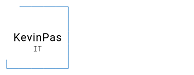Op dit moment is er nog geen optie om Azure notificaties te sturen wanneer een backup niet of wel heeft gelopen. Ik heb hier een Powershell script voor geschreven. Dit script gaan we aftrappen via de Azure Automation feature in de Subscription waar de Web App zich bevindt.
Wat heb je nodig?
- Azure Subscription (activate your MSDN subscriber benefits or sign up for a free account)
- Azure Automation account (Create automation account)
- Een Sendgrid account(gratis mailprovider – Install via Azure Portal – Browse – SendGrid Accounts – Meer info)
Check Backup Powershell script
Ga naar het “Edit Powershell Runbook” venster.
Line 26: Kies bij “-To” een emailadres waar de mail naar verstuurd moet worden – Kies bij “-From” een logisch emailadres.### Storage information
$StorageKey = "Key1 van het storageaccount" $StorageAccountName = "Storageaccount waar de backup wordt gemaakt" $Container = "Container waar de backup geplaatst wordt" $context = New-AzureStorageContext -StorageAccountName $StorageAccountName -StorageAccountKey $StorageKey = "" $FromEmail = "" $ToEmail = ""
### Sendgrid information
$SendgridPw = ConvertTo-SecureString "Sendgrid Password" -AsPlainText -Force
$SendgridCreds = New-Object System.Management.Automation.PSCredential ("Sendgrid Account", $SendgridPw)
### Body of the email
$body = "Deze mail wordt automatisch verstuurd via een script dat de backup checkt<br>"
$body += "Om 22:00 wordt SQL en de website gebackupt. Het script checkt of er een backup file in de storage is geplaatst.<br>"
### Make a list with the name of the file and last modified date
$body += (Get-AzureStorageBlob -Container $Container -blob *.* -Context $context) | Select-Object Name, LastModified | ConvertTo-Html
### Web App backup is running on 22:00. This scripts runs on 23:30. Send a mail when the last file is older than 2h
if (Get-AzureStorageBlob -Container $Container -blob *.* -Context $context | Where-Object { $_.LastModified -gt ((Get-Date).AddHours(-2)) })
### Check if the backup file is in the blob
{Write-Output "Backup file is in the blob"}
else {
### Backup from today is not found in the blob.. send an email..
Write-Output "Sending Mail..."
Send-MailMessage -From $FromEmail -To $ToEmail -Subject "Check Azure Backup" -Body $body -BodyAsHtml -SmtpServer smtp.sendgrid.net -Credential $SendgridCreds
Write-Output "Mail is send!"
}
Klik op “Publish” als je klaar bent met editen. Wil je nog testen? Klik dan op “Test Pane”
Het script moet elke dag runnen dus er moet een schedule gekoppeld worden.
Klik op “Schedules” – “Add a schedule” – “Link a schedule to your runbook” – “Create a new schedule” – Vul de velden in.